Accompanying the rise of dropshipping and Amazon Fulfillment, has been a surge in new E-Commerce websites. Owners of these sites range from retirees, to students, to people who just want a little extra income. Getting started in the E-Commerce space though, can be a daunting proposal for someone who doesn’t have a lot of coding or technical expertise.
View this post as a guide, designed to get you started with the most convenient, proven, and free tools to start you on your path to a full-fledged online store. Like any WordPress site, it is built upon a simple platform that allows you to add multiple Plugins which help you by adding features that increase your sales and visibility. Let’s go into some of these below.
1. WooCommerce
The biggest decision is one you’ll need to make right off the bat; and that is to use either WooCommerce, or its main rival, Shopify. There are huge differences between these two approaches, and there are other blog articles that go into more detail that I will here.
Essentially, if you are not a coder, and have zero experience building websites, and are not tech-savvy, you may want to consider Shopify, as it is more user-friendly, and everything in the back-end is taken care of for you.
But if you’re comfortable with experimenting and learning a little, WooCommerce is the world’s most popular, and best of all, free option to get your online store started. The other advantage offered by WooCommerce is that there are many developers and web-building firms out there who can help you out if you get stuck.
First, you will need WordPress installed on your website. Then, navigate to the “Plugins” tab and select “Add New”. Type ‘Woocommerce’ in the search bar, download, and activate the plugin.
2. Astra Theme
Another huge advantage of using the WooCommerce plugin is that there are so many quality themes to choose from. Selecting a quality theme will enable you to get your site up and running quickly.
Why do I recommend Astra? First, Astra is very light-weight, meaning your site will load fast. It has a beautiful design without bloat. It is free. You have your choice of many different layout options and designs. And finally, it is super easy to customize. There are lots of nice-looking themes out there, but the code is so convoluted that it is next to impossible to try and figure out how to change anything in it. You can download Astra theme for free HERE.
3. PW Bulk Edit Plugin
If you have more than a handful of products in your store, you will likely need a bulk-editing plugin to allow you to change fields on a selection of products simultaneously. Especially if you are importing your products from Aliexpress, you will want to customize, or eliminate completely, those default Sale prices on products.
There are a number of plugins that accomplish this, and a Google Search will drag up several, free plugins for you to consider. One feature which you should look for is the ability to Filter products by any Attribute you choose. Personally, I have used PW Bulk Edit with multiple sites, and can attest to its reliability and ease of use.
4. MailChimp
As a prospective store owner, you already know from your research that you need to invest in advertising. But there is a totally free source of advertising which you have already, and just need to tap into; and that is your website visitors.
Website visitors who agree to sign-up for an e-mail newsletter are way more likely to turn into customers. Newsletters inform your customers with interesting content that is curated for them. Additionally, receiving a regular newsletter will build loyalty and trust with your customer base.
Mailchimp’s basic plan is free for up to 2,000 subscribers, which is a substantial amount. Once you create an account, you’ll be able to create simple but effective E-mail marketing funnels (called Automations) that integrate with any number of pop-up plugins that show up on a customers’ screen once they visit your site.
Which brings me to Plugin #5…
5. Ninja Popups
An extremely effective way to acquire recurring customers is through an email distribution list. Many sites accomplish this by a popup which encourages users to submit their e-mail address in exchange for a modest discount. There are many pop-up plugins on the market, but for under 30$ and available for a one-time fee, Ninja Popups gives you lots of templates to choose from, integrates seamlessly with Mailchimp, is easy to use, and has additional options, such as only appearing when a visitor is about to close the browser window.
6. All in One WordPress Security
Strong security is essential for E-Commerce sites. All In One WordPress Security is, in my opinion, the best free security plugin on the market. It is robust, with more features out of the box than you will actually use. It uses a “Security Points Grading System”, measured as a Gauge, which gives you a visual indicator of how well your site is protected, based on the options you have enabled.
It also has several features that many other plugins do not. One is the ability to change the URL of your default WordPress login page, which is the first point of attack for potential hackers, as well as change the Database URL.
7. Beeketing Marketing Plugin (Sales Pop)
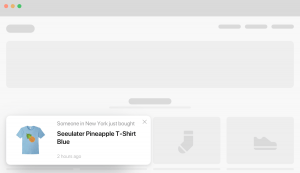
Initially, Beeketing was used just for its “Sales Pop” feature, which prominently shows a pop-up box to visitors indicating what products other shoppers on your site have recently purchased.
However, Beeketing has become much more. It is a platform of smart marketing apps that guide your website visitors into a complete sales funnel. It has the ability of tracking visitor behaviours, and letting you set up customized marketing recommendations, such as Sale and Promotional offers, and related products.
Additional features it offers are: A countdown timer, bundle incentives to motivate your visitors to spend more, and applying cart-level discounts based on how many products are being purchased. You select which modules to activate. Many are free, others require a modest subscription.
That rounds out our Top 7 Plugins for E-Commerce Websites in 2020! Drop a comment below to let us know what you think, or if there are any we have missed. (Of course there are!)
And if you’re looking for essential plugins for WordPress, be sure to check out this post.

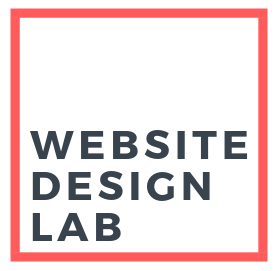

Pingback: 7 Must-Have Free WordPress Plugins - Website Design Lab
Pingback: how to order enclomiphene generic pharmacy usa
Pingback: medicament kamagra acheter bon marche
Pingback: buy cheap androxal cheap europe
Pingback: discount dutasteride canadian sales
Pingback: ordering flexeril cyclobenzaprine generic in usa
Pingback: discount gabapentin no prescription mastercard
Pingback: purchase fildena buy online uk
Pingback: get itraconazole generic online mastercard
Pingback: how to buy staxyn cheap from india
Pingback: best price for avodart
Pingback: ordering rifaximin generic vs brand name
Pingback: saturday delivery xifaxan cod
Pingback: získejte vzorky zdarma kamagra