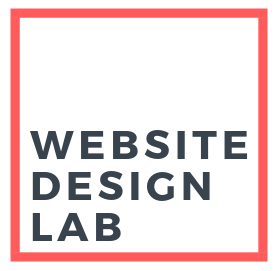Since its launch in 2016, Elementor has quickly grown to become one of the most popular WordPress plugins. It has been installed on over 13 million WordPress sites, and has received a five-star rating from thousands of satisfied users.
The combination of a seamless editing experience, open source code, countless design capabilities and features, together with a global professional community makes Elementor the most convenient and affordable way to build WordPress websites in 2023 for professional web creators globally.
What is Elementor?
Elementor is a WordPress website builder that empowers you to successfully build the website you envisioned, without having to write a single line of code. In 2023, Elementor also introduced Elementor AI, a native AI integration built specifically for Elementor to empower you to create original text and code to elevate your website.
Elementor Makes it Easier to Start Building a WordPress Website
Elementor allows you to build a professional WordPress website, efficiently. You don’t need to be a programmer, spend a full work day on a simple task, or watch hours of tutorials. Additionally, you don’t need to use multiple different plugins or pay double to create a professional WordPress website.
With Elementor you can:
- Set up a WordPress website in a single click, without having to deal with different providers, or the complexity of hosting companies using Elementor’s Hosting plan.
- Get started with Elementor’s intuitive onboarding experience and start with a fully designed website kit with a single click.
- Design complete pages with the visual drag and drop Editor, without having to code.
Build Any Type of Website with Elementor, from a Landing Page to a Full-Blown Sophisticated Website
- Increase your brand awareness with a branded, business & brochure, or one-pager website.
- Build your own personal online presence with a personal bio, virtual business card, or personal website.
- Grow your business with websites dedicated to specific campaigns, landing pages, affiliate websites, and other marketing websites to collect leads.
- Boost sales with an online store, create small or large ecommerce sites using Elementor’s WooCommerce Builder.
- Drive engagement with content-based websites including blogs, magazines, news, and more.
Optimal for Any User, from Beginner to Professional
Elementor is a professional tool for anyone who needs to build a website, whether you’re a developer, marketer, designer, or store owner. The extensive website builder provides you with all the features you need to create an award winning website.
- Developers – enjoy an innovative, open-source environment where you can add custom code, APIs and addons, while also being able to use the visual editor, 100+ widgets and predesigned templates to accelerate your workflow.
- Designers – design sophisticated and elaborate WordPress websites using the drag and drop Editor, and leverage all the styling and setting capabilities to achieve a pixel-perfect design.
- Marketers – leverage all the native marketing tools to build successful, highly-converting WordPress Websites.
- Store Owners – gain complete control to design every part of your online store, to capitalize on your business goals and boost sales.
You can also use any of the predesigned full website kits or templates in the library, designed by professional website builders. These kits and templates enable you to accelerate your website creation process, as well as make it easier for a beginner using WordPress for the first time to build stunning websites.
2. Elementor’s No-Code Website Builder
Elementor’s website builder empowers you to visually build your website and design it, without having to write a single line of code yourself.
Build, Design and Animate Pixel-Perfect Websites
With the Editor, you have full control over the page design and layout. Drag any number of elements to the canvas, and position them to achieve your desired page structure, using any of Elementor’s widgets to add content and design your website.
Full Design Freedom
Containers are a new standard for building pixel-perfect, fast loading websites in Elementor. To design your layouts you can choose one of two types of Containers – Flexbox Containers and CSS Grid Containers, which provide you with :
- More control over the placement of each element: precise control of positioning, alignment, spacing, adjusting measurement units and more.
- Complete design freedom: infinitely nest containers and adjust their layout until you achieve the structure and design you envision.
- Fully responsiveness: arrange, size and display elements per device, accurately – allowing you to design an unparalleled desktop, tablet, and mobile experience.
- High quality, lean code: containers output high-quality and lean code with less markup, which improves your site’s performance. That means you can build complex designs, without compromising on performance, due to code quality.
Nested Elements
Flexbox Containers facilitate Nested Editing, which enables you to drag any element into the content area of a nestable widget. With Nested Elements, you can unlock a whole world of design possibilities.
Nested Element widgets include:
- Nested tabs
- Nested Mega Menu
- Nested Carousel (coming soon)
- Nested Slides (coming soon)
- Nested Accordion (coming soon)
- Content Switcher (coming soon)
Advanced Design Capabilities
Elementor empowers you to build, and design websites, exactly the way you envision them.
SVG Files
Using Elementor’s icon controls, you can upload SVG files to achieve specific and precise designs. For example, you can upload an SVG file to the Text Path widget, to mold your text according to the SVG’s shape and create unique, lightweight designs that look great on any device size.
Built-in CSS Controls for Advanced Designs
To customize every detail of your website’s design, Elementor incorporates CSS controls for advanced design. For example, you can leverage the CSS Transform control in any element to rotate, scale, skew, offset or flip it.
You can also use CSS filters in any element that includes an image, to control the sharpness, brightness, contrast or blurring of the image. In addition, you can also add a background overlay and choose a specific blend mode to get a unique result of combining images and overlays.
Custom Fonts
Elementor includes thousands of fonts from the Google Fonts library, specifically designed for websites. In addition, you can upload custom font files in WOFF, TTF, SVG, EOT format or seamlessly connect Elementor to the integrated Adobe Fonts library.
Custom Icons
You can choose from thousands of icons available in Elementour from the Font Awesome library, specifically designed for websites. In addition, you can upload custom icons from other providers such as Fontastic, IcoMoon, Fontello, or create your own, and add them anywhere on your website with Elementor’s icon library.
Mask
A mask can be applied to any element to create sophisticated, unconventional designs. You can choose from any of the shapes available in Elementor, or upload an SVG file for a custom shape.
Animations and Motion Effects
Add movement and animations to your website to create a unique experience using animations and effects, written in Elementor’s high-quality code standard, including:
- Page-load effects with Page Transitions and Preloaders
- Entrance animations for elements
- Scrolling effects
- Mouse tracking effects
- Parallax effects
- Scroll Snap for a smooth transition between sections when scrolling
All the effects and animations can be adjusted per device size, to improve the loading time, and create an excellent experience regardless of the device it’s viewed on.
Lottie Files
Integrate lottie videos, to add sophisticated animation to your website. Lottie animations can also be linked to specific mouse movements, button clicks or other activities to create an engaging visitor experience.
Sticky Elements
To improve the visitor experience, Elementor allows you to keep elements at the top, bottom or side of a page using the Sticky effect. With Sticky Elements, you can design a sticky header, sidebar for blogs, and more. You can also choose to add Sticky elements to specific devices, and hide them from others for a visitor experience that is 100% optimized for any device.
Over 100 Widgets, for Every Purpose
To empower you to design every page of your WordPress website, Elementor’s Editor includes over 100 widgets for any purpose. Every widget includes Content, Style, and Advanced settings that you can use to achieve a pixel-perfect, custom design and an infinite number of setting combinations, allowing you to achieve your own unique website.
Visual Widgets
Heading, Text Editor, Text Path, Animated Headline, Counter, Image, Gallery, Hotspot, Image Box, Lottie animation, Icon & SVG, Icon Box, Icon List, Social Icons, Button, Call to Action, Slides, Flip Box, Media Carousel, Image Carousel, Testimonial, Testimonial Carousel, Star Rating, Reviews, Price List, Price Table, Code highlight, Tabs, Accordion, Toggle, Progress Bar, Alert, Divider
Embedded Widgets
VIdeo (from YouTube, Vimeo, or self-hosted), Google Maps, Facebook Button, Page Comments, Embed, SoundCloud
Functional Widgets
Form, Login, Countdown, Share Buttons, Click to Tweet, Stripe Payment button, PayPal Payment button, Menu Anchor
Dynamic Posts Widgets
Post, Portfolio, Loop grid, Loop Carousel, Post Title, Post Excerpt, Featured Image, Table of Content, Author Box, Post Comments, Post Navigation, Progress Tracker
Header/Footer Widgets
Site Logo, Site Title, Menu, WordPress Menu, Search Form, Sitemap,
WooCommerce Widgets
Products, Products Categories, WooCommerce Breadcrumbs, Add to cart, Menu Cart, Purchase Summary, Checkout, Cart, WooCommerce Notices, My Account, Checkout
An Ultimate Experience on any Device and Screen Size
Elementor’s features are 100% responsive and automatically adjust to any device size, from small mobile screens to large desktop screens. On top of the built-in responsive experience, Elementor enables you to manually control the size, alignment, spacing, layout, order, and more, for every breakpoint to achieve a perfect design on any device.
Mobile Editing
To achieve a pixel-perfect design on every device, Elementor has a “mobile editing” mode that enables you to adjust thousands of controls and settings to different breakpoints. For example: adjust font size and spacing, element alignment, image size, animations, sticky elements, and more to each device. By default, Elementor comes with 3 breakpoints for desktop, tablet and mobile, but you can add more breakpoints for complete responsive flexibility.
Hidden Elements
To create the best visitor experience on any device, you can show or hide elements according to the device type. For example, you can create a button with a navigation link or call buttons that only appear for mobile visitors, or hide elements on mobile and reduce the cognitive load on mobile visitors.
Element Order
Flexbox Containers enable more customization and design options for mobile by allowing you to manually change the order and location of elements, based on the different breakpoints for a truly responsive experience.
3. Elementor Website Builder
Next-Level Theme Builder
Elementor’s Theme Builder gives you full control of all site parts, including: Header & Footer, Single Page and Post, Archive, Search Results, 404 Error, and more.
Edit Every Theme Part
Edit and design all theme parts with the same level of flexibility that you have for any other part of your website using Elementor. Use the advanced design capabilities to achieve sophisticated and professional theme designs.
Dynamic Widgets for your Site’s Design
Leverage any of Elementor’s inherently dynamic widgets to automatically populate the widget with content from WordPress to maintain your website’s consistency. For example, use the Site Logo widget to dynamically populate your site logo anywhere on your website.
Multiple Theme Parts and Conditions
Build more than one template for each theme part. For example – design two different headers, and display them on the relevant pages using advanced display conditions.
WooCommerce Builder
With a robust integration to WooCommerce, you can control every part of your WooCommerce store. Design and customize your WooCommerce website so that it matches your brand perfectly.
You can also implement additional features that boost conversion and increase sales, such as promotion popups.
WooCommerce Widgets for the Perfect Online Store Design
Elementor’s builder includes dedicated WooCommerce widgets that empower you to create the perfect store design. These widgets automatically pull content from WooCommerce, and populate the relevant content on any page you place them. These widgets include: Product Title, Product Images, Product Price, Product Description, WooCommerce Breadcrumbs, Add to Cart, Custom Add to Cart, and more.
Archive Pages
Leverage the Products widget to quickly display the products in an archive or catalog page. Choose the Products widget to use one of the predesigned skins, or use the Loop Builder to create your own Main Item Template to achieve a fully customized archive page.
Single Product Page
Design the template for your Single-Product pages using any Elementor widget. Use specific WooCommerce widgets or dynamic tags to automatically populate each product’s page with content from WooCommerce.
Advanced Display Conditions
Create multiple Archive or Single-Product pages and use advanced Display conditions to determine what products to display in each of your templates based on categories and taxonomies from WooCommerce.
WooCommerce Notices
Customize the appearance and locations of WooCommerce notices to boost sales by creating a consistent and trustworthy branded experience throughout your entire website.
Transactional Pages
Gain complete freedom to customize and design every aspect of your transactional pages to increase trust, and brand awareness, including: Cart, Checkout, Purchase Summary, My Account, and more.
Blogs and Dynamic Content
Build unique and sophisticated content-driven websites using dynamic content. Design your blogs using Elementor’s dynamic widgets and tags, and automatically populate its content from WordPress.
Archive Pages
Create archive pages that display your posts, custom post types, and other listings using Dynamic Content, based on the content available in WordPress. Leverage the Posts widget to instantly create an Archive page using one of the three available skins (designs). Alternatively, you can create your own custom template using the Loop Builder.
Single Post
Design your Single Post template using any Elementor widget, and dynamic Post related widgets. This will enable you to pull content dynamically from WordPress, while maintaining a consistent look and feel throughout all your posts.
Custom Search Result Page
Use dynamic widgets and other Elementor widgets to create a custom designed Search Result Page that matches your brand and the rest of your website’s design perfectly.
Advanced Display Conditions
Create a multitude of Archive and Single Post designs, and use advanced display conditions to determine when to use each design based on categories and taxonomies from WordPress.
Built-in Integration with Custom Fields and Posts
Leverage Elementor’s integration with plugins that enable you to create Custom Post Types, and Custom Fields such as Jet Engine, ACF, and more. Use Elementor’s query options to choose the Post or Custom Post Type you want to display, and dynamic tags to populate content from your Custom Fields in WordPress.
Loop Builder
Leverage the Loop Builder to create your own, custom designed loop to display your Listings – blogs posts, products, and custom post types. With the Loop Builder, you have full control to design your Main Item template, which is used to display your listings. The Main Item template provides you with a blank canvas, where you can nest any element you’d like to create the design that matches your brand, and connect it to content from WordPress using dynamic widgets and tags.
The Loop Builder can be accessed by dragging in the Loop Grid or Loop Carousels widget, and choosing a template or creating one from scratch. Alternatively, you can create a new Loop Item in the Theme Builder, and then use the template in the aforementioned widgets.
Say Hello to the Hello Theme – The Perfect WordPress Theme for Elementor
To enjoy the full benefit of the Elementor Editor, it is recommended that you use the Hello Elementor Theme, a popular WordPress theme with over 1 million active installs.
Hello Elementor is a blank canvas theme that you can design freely, which is very lightweight, especially compared to other themes. The Hello Elementor theme only weighs 6kb of resources, loading within a ¼ of a second, providing a fast browsing experience, and improving the performance of your website.
Note: Every WordPress website needs a theme, the theme you choose can impact your workflow with Elementor and the performance (speed) of your WordPress Website.
Choose from Over 300 Templates in the Library
Elementor includes more than 300 page templates, full website kits, wireframes, single-page stores using PayPal or Stripe, blocks, and more. You can use any of these kits or website assets to kickstart your website creation process or get inspired. Additionally, all Elementor’s templates and kits include images that can be used freely by collaborative license, as well as illustrations made by the Elementor’s Library design team.
All Elementor templates are designed by a team of Elementor experts, who follow the best practices when building a website and apply the latest design trends.
4. Elementor’s Marketing Suite
Websites are more than a brochure or business card, and nowadays even a portfolio website has clear business goals and KPIs.
To empower you to get more conversions from your site, Elementor provides a full marketing suite that turns your WordPress website into a professional marketing machine.
Elementor’s Form Builder
Being able to collect leads is the marketing foundation of any business or service provider. This turns any business website, portfolio or landing page into a powerful marketing engine that increases engagement and revenue. With Elementor’s Form Builder, you can create professional, sophisticated and flexible forms.
Create any Type of Form Visually, Without Code
Elementor’s Form Builder is an intuitive interface that allows you to create any type of form based on your website needs. The Form Builder is used in Elementor’s drag and drop interface, and doesn’t require any code or prior experience. Using Elementor’s Form Builder you can create:
- Lead Collection Forms
- Contact Forms
- Event Registration Forms
- Newsletter Subscription Forms
- Price Quote Forms
- Resume Submissions
- And more
No-Code Pixel Perfect Form Design
Elementor allows you to design every aspect of your Form: fonts, colors, spacing, borders and comments. For example, you can round off the corners of a field, divide it into columns, adjust the colors and fonts to your brand, and more.
The Forms are also completely responsive, made to look great on any device – desktop, tablet or mobile. Elementor’s advanced mobile editing capabilities also enable you to adjust specific elements for mobile viewing including: font size, alignment, dividing fields into columns, button visibility, and more.
Multi-Step Forms
To increase lead conversion and improve the visitor experience, if you have multiple fields you want a visitor to fill out, you can divide the fields into a multi-step form, where the fields are divided into different pages and steps, and don’t overwhelm the visitor.
Any Field Type
Create any type of intake field, including: free text, number, phone number, checkboxes, date & time, file upload, hidden fields, an HTML field for free text, and more. Then, you can use Captcha, or Honeypot to ensure you’re filtering out spam. Additionally, you can help logged-in users submit their information by populating data fields with Dynamic Content.
Post Submission Redirect
Redirect visitors to a specific page, or display a popup once they’ve complete the form, such as:
- Confirmation page or popup
- Thank you page or popup
- Automatic email to the visitor
- Additional actions via integrating with third party providers.
Collect and Manage Form Submissions
Elementor’s Form Submission interface collects, backups and stores all your form submissions in the WordPress database. This reduces your dependency on webhooks and integrations, ensures your data is always backed up, and allows you to access your submission data whenever you need it, from your WordPress dashboard.
Gather insights, analyze a campaign and export your Form Submissions to a CSV at any time. Each form’s submissions can be exported separately and used as needed. For example, you can view and filter by bulk options using form name, page or date range, enabling you to easily find any form to view, edit, or delete submissions.
Elementor also offers various popular marketing integrations to choose from. When you use Elementor Forms, along with third-party integrations, you can use the Actions login in your Form Submissions to see if the integration was successful.
Built For Scale!
Elementor’s Form Builder is React-based, and stores all of your submissions’ data in a separate database, enabling you to pull, filter and edit data instantly. This means your submissions will not impact performance or overload your website!
Additionally, Form Submissions are GDPR compliant and use WordPress’s native Export and Erase user information tools, so you can access all of your data from your WordPress admin, while maintaining compliance.
Built-in Integrations to Email Providers and Automations
Send automated webhooks after each submission to a third party system for further marketing automation activities and storage with Elementor’s integrations.
Available integrations include: MailChimp, Drip, ActiveCampaign, Slack, Discord GetResponse, ConvertKit, MailerLite, and more. If you’d like to integrate with other providers or systems, you can use a webhook integration like Zapier to create infinite automations after Form Submission.
Boost Conversion with the #1 Landing Page Builder for WordPress
When trying to achieve a specific outcome in a campaign, sending visitors to your website can be overwhelming as it can have a lot of content and distractions. However, sending visitors to a dedicated landing page will keep visitors focused on the specific topic or action you want them to perform, allowing you to achieve better results with the same campaign budget.
Elementor’s Landing Page Builder empowers you to create beautifully designed, professional landing pages in a flexible and intuitive editing interface, without the need to code. Additionally, it is fully included in Elementor, so it comes with no added cost, and you are not limited with the amount of pages you can create, or the number of visitors you can have. That way, you can plan and execute successful campaigns, sell products, collect leads, and run remarketing campaigns at no added cost.
Get Inspired and Kickstart your Design with Over 100 Professional, Highly-Converting Landing Page Designs
Get inspired and start editing your Landing Pages instantly, without having to design and build them from scratch with Elementor’s template library. Elementor’s library includes a variety of over 100 highly-converting professionally-designed templates for any type of landing page that your business needs.
Wide Variety of Widgets and Features
The wide variety of Elementor widgets and features provides you with complete design freedom to create any type of landing page. Adjust every element to perfectly match your brand, and increase brand awareness.
Sell Products or Services
Boost your WooCommerce store sales with landing pages that promote a single product or a combination of products, targeted at a specific audience. Use the inherently-dynamic WooCommerce widgets and dynamic tags to display the relevant products, design your page and add any combination of content using any of Elementor’s 100+ widgets.
Landing pages are also a great solution for when you only have one product to sell. With Elementor’s PayPal and Stripe Button widgets, you can integrate with either of the providers’ payment software and design your page to boost sales. You can also create dedicated Thank You pages to redirect your shoppers to after completing their purchase.
Collect Leads and Signups
Build and grow your mailing lists and increase your sales funnel by collecting the contact information of potential customers.
With form-based landing pages, you can turn visitors into leads and fill your marketing funnel with new opportunities. As Forms and Landing Pages are built using Elementor’s Editor and all the available features, you can easily maintain your design consistency and brand language across your page, allowing you to increase visitor trust and conversion. All leads are collected for you to track, manage, analyze, and export in Elementor’s Form Submission interface.
To optimize your website’s funnel, after Form Submission, you can choose where to redirect your new leads: your website, blog post, celebratory popup, or any other custom landing page designed to lead visitors to the next stage of the funnel.
Maximize Your ROI from Remarketing Campaigns
Creating dedicated landing pages for remarketing campaigns and targeting specific audiences allows you to personalize the visitor experience and increase conversion. To ensure the consistency and accuracy of your landing pages, you can leverage Global Elements to reuse content and update it globally when necessary in just one click. Global Elements can include brand colors, contact information, logo, and more. Additionally, you can use dynamic parameters to return keywords and information from your leads or ad campaigns.
Measure Your Campaign’s Impact
Easily add custom code snippets, such as Google Analytics code or Facebook Pixel code to measure the impact of your landing page. Determine where on the page you want the script to be located – header, footer, or body and choose what pages you want it on based on categories, tags or taxonomy.
Visual Popup Builder
The majority of your website visitors don’t convert to the next phase, whether it’s purchases, lead collection, or engagement. However, by creating engaging and relevant offers in a popup, you can increase sales and conversion. Using Elementor, you can create any type of popup, to increase lead collection, make announcements, promotions or updates, grow your mailing list, display an abandoned cart campaign, upsells, and more.
Design and Publish Popup in Minutes
Elementor’s Editor enables you to build sophisticated popups with the intuitive drag & drop interface. Create popups using any of the 100+ widgets to build and design your popup to match your brand. Additionally, you can make your popups stand out using advanced motion effects and design capabilities.
Then, display your popups on your website as a lightbox, full screen splash, side, top or bottom banners, without having to embed a template or install another plugin. Any of the popups you create are fully responsive, and can be adjusted further to ensure they are optimized for any device.
Get Inspired and Kickstart your Design with Over 100 Professional, Engaging Popup Designs
Choose from a variety of over 100 pre-designed, highly converting popups, including lightbox, full screen splash, side, top or bottom banners. Popups in the library are designed to look pixel-perfect and follow the latest design trends. Choose from a variety of popups that use motion effects, sticky effects, and more, without having to code.
Advanced Triggers and Rules
Determine how, when, and where popups will be displayed. Use Display Conditions to determine what pages the popup will appear on, Triggers to set specific visitor actions that will trigger the popup, and Advanced Rules to choose your audience, frequency, schedule, and more. That way, you can always display the most relevant popup to each visitor, which increases conversions.
Display Conditions include:
- Pages
- Categories
- Tags
- Author
- Publish date
Triggers include:
- Upon page load – how long after page load
- Upon page scroll – how far on the page should the visitor scroll before triggering the popup
- By hovering on an element – choose a class that when a visitor hovers over an element the popup will appear
- By click – trigger a popup when a visitor clicks on a link or button
- Upon inactivity – determine when to trigger a popup to a visitor who has been inactive on the website
- Upon exit intent – trigger a popup when a visitor tries closing website
Advanced Rules include:
- Time – display after a number of seconds
- Number of visits – display after a number of sessions
- Limit frequency – determine how many times a visitor can see each popup
- By source – display a popup based on the source of the visitor (such as search engine, social media, Google Ads, and more).
- Browser or device type – display a popup on specific browsers or device types
- Signed in visitors – display or hide a popup from signed in visitors
- Schedule date and time – choose a date and time during which you want a popup to display
5. The Professional Builder For Your WordPress Website
Elementor’s Editor is an open source builder, which enables you to add or adjust any part of its code, if you’d like to. Therefore, while Elementor doesn’t require any code, you can still use code to enhance it. This has also provided the grounds for a robust ecosystem of third party addons that extend Elementor’s capability and empower you to achieve any type of website design and functionality, no matter how niche or specific.
Custom CSS
Every element can have Custom CSS applied to it, to enable you to achieve an even more customized design.
Custom Code
Easily add custom code snippets to your header, footer or page body to measure the impact of your website or page’s content.
HTML
Use the HTML widget to embed HTML, CSS, Shortcodes, and include JavaScript scripts.
Maintenance Mode and Coming Soon
Set your website to maintenance mode in WordPress. Design your own Maintenance Mode and Coming Soon pages, or use one of Elementor’s professionally designed templates.
History and Version Management
Restore and compare previous versions of your website with Elementor’s revision history, available in the Editor. The revision history is updated every time you click save, making it easy for you to quickly rollback to a previous version if you made a mistake or compare versions.
Draft Mode
Create drafts for upcoming changes you want to make for your website. That way you can plan ahead without having to publish your content to the website for all your visitors to see, until you’re ready.
Customize Your Website’s Setup
Setting up your site settings, and global styles to meet your needs from the get-go will enable you to create professional websites much quicker, and with greater efficiency.
Global Design System
Configuring your global design system ensures that you not only accelerate your workflow when building a website, but also maintain consistency throughout, which is key for professional looking websites. Elementor’s Design System includes: Global Fonts and Colors, Global Widgets, and more.
Theme Builder Management
Design and manage every part of your website’s theme using Elementor’s Theme Builder. Design your Headers, Footers, Archive pages, Single Post / Page, and more. Then use advanced rules to determine where they are shown.
Advanced Role Management
Grant different users different levels of access to your website. For example, restrict access to the Editor altogether, or allow certain users to make changes to the content.
6. Elementor AI
Boost your productivity and efficiency with Elementor AI. With Elementor AI you can write or enhance your website’s text, translate it, and generate Custom Code, Custom CSS, and HTML snippets, without having to write a single line of it yourself.
Increase Productivity and Efficiency
Elementor AI is natively integrated in Elementor, in all the areas that generative AI can improve your creation process, including every text area, Custom Code, Custom CSS, and HTML. This means, you can improve your workflow by seamlessly using Elementor AI where you need it, instead of having to switch back and forth between different tabs and tools while building your website.
Instantly Create Original Text
Craft your website’s original content instantly with Elementor AI. The content area of every widget has been enhanced with the new AI writer that you can use to create new content. Once you receive content from Elementor AI, you can choose to use it or adjust it by making it shorter or longer, and adjusting the tone of voice to match your text to your website’s brand perfectly.
Enhance your Website’s Content
Elevate your website’s content with Elementor AI, highlight any text in the Editor and click the AI icon to optimize your content, change its style, and deliver high-quality, and consistent messaging throughout your website to establish your brand’s identity.
Grow Your Audience by Making Your Website Multilingual
Translate your website’s content to 25 different languages using Elementor AI. That way, you can create engaging content, and grow your reach beyond your own native language, without having to use an external tool or hire a translator.
Design Unique and Creative Website Designs and Experiences with Elementor AI’s Code Assistant
Make your website stand out by adding Custom CSS, or HTML, without having to write a single line of code yourself. Leverage the Elementor AI’s Code Assistant to generate Custom CSS for each element, Elementor’s AI knows how to apply CSS to Elementor’s specific selectors, so you don’t have to adjust it to each element.
Additionally, you can add the HTML widget and use the AI Code Assistant to create custom CSS or HTML, and add it anywhere on your website.
Measure Your Website’s Performance with AI generated Custom Code for Analytics
Leverage Elementor AI’s Code Assistant to generate Custom Code that you can implement custom code snippets, such as Google Analytics code or Facebook Pixel code to measure the impact of your landing page.
7. Professional Workflows
To accelerate your workflow and allow you to accomplish more, faster, Elementor includes a multitude of workflow enhancing features and collaborative tools that improve your efficiency.
Save Elements As a Global for Reuse
Save any section or page as a template that’s available to you in the Template Library, then you can reuse it anywhere on your website. You can save a section by right clicking it and choosing to ‘Save as a Template’, and a page by clicking the arrow beside the publish button, and saving the page as a template. Then, use it anywhere else on your website by opening the ‘My Templates’ tab in the template library.
Save as a Default
Customize all the default settings of any element and adjust it to your liking to personalize your workflow with Elementor’s elements. That way, you can personalize your workflow to you and your needs. Including style, settings, placeholder text, image, and more.
For example, you can change the default image in a widget to your logo to increase your brand’s awareness,, change the colors and fonts to match the website’s brand, and more. Then, the next time you drag that widget into the Editor, it will display your new default settings and style.
Navigate Between Different Areas of Your Website with the Search Bar (Finder)
Improve the efficiency of your workflow by instantly navigating between different areas of your website. Building a website often requires navigating between many different screens: WordPress dashboard, Elementor Editor, Elementor Settings, and your website’s preview, resulting in an abundance of open tabs and time spent on finding the right one.
With Elementor’s Finder you can quickly locate and navigate to different parts of your website from one search window, including specific pages and Elementor settings, using the search bar. For example:
- Create new content – posts, pages, theme parts, popups, templates, and more.
- Edit existing content – find a specific page, post, theme part, popup, and more that you want to edit
- Browse between different Elementor screens – navigate between the Editor and Elementor’s various setting pages
- Navigate to tools and settings – go to Elementor screens located in WordPress such as Custom Fonts, Custom Icons, Submissions, and more
- Go to the WordPress Dashboard – go to the dashboard for menus, customization options, Themes, and more
The Finder can be accessed from anywhere on your website, using the keyboard shortcut CMD/CTRL+E, including Elementor’s Editor, your Preview, the WordPress dashboard, and more.
Additionally, the Finder has been built to facilitate addon extensions. Full documentation for developers to extend this feature is available in the Developer documentation.
Add to Favorites
Pin your most frequently used widgets to the top of the widget panel for easy access, that way you don’t need to scroll through hundreds of widgets.
[Favorite Widgets.png]
Copy & Paste Between One Website’s Editor to Another
Use the Copy & Paste Between Websites feature to instantly copy any element or layout from the Editor of one website to another. For a better workflow, and to maintain the consistency of your design across your website, elements you paste from another website will adopt the global styles (colors and fonts) of the website you’re pasting it into.
Keyboard Shortcuts
Elementor includes multiple keyboard shortcuts to enable you to work more efficiently and quickly with Elementor. For example, you can use common keyboard shortcuts such as CMD/CTRL + C, CMD/CTRL + V, CMD/CTRL + Z, and more. You can also click Shift+? In the Editor to get a full list of keyboard shortcuts available in Elementor.
Dark Mode
Design in darker environments and save power by designing with Elementor’s Dark Mode feature, Plus, it’s great for the environment.
Work Collaboratively with Notes
Elementor’s Notes is a collaborative tool that sits on top of Elementor and gives you, and other WordPress users on your website the ability to access Notes Mode. With Notes, you can improve the way you communicate with your colleagues and clients by pinning Notes with comments or instructions to elements in the Editor or in the Frontend, resulting in a better workflow and the ability to accelerate your website creation significantly. With Notes mode turned on, you can create a new Note, mention colleagues and/or clients, reply to Notes and resolve, making your communications about the website fully contextual.
Collaborate with Colleagues and Clients
Any time you leave a note and tag someone using the ‘@’ symbol, an email will be sent to the user you tagged, informing them about the note. Additionally, tagged users will be notified any time there is new activity
Get a High-Level Overview of Note’s Status
Leverage the filters on the Notes Panel to view all the Notes left on a page, distinguish between those that have been resolved, and identify Notes that were assigned to you. Additionally, with the Notes Panel you can get an overview of all the Notes left on the website, to get a high-level overview of where things stand, and what Notes still need to be resolved. From the Notes Panel, you will also be able to navigate to the different pages that have a Note on them.
8. Performance
The performance of your website is an important factor that can facilitate a positive user experience, which increases engagement and conversion. Additionally, a good performing website can impact search engine ranking.
Therefore, Elementor continuously looks for ways to improve your website’s performance, and recently partnered with Google Chrome to identify opportunities together. Elementor utilizes Google tools including the Chrome User Experience Report and Core Web Vitals Technology Report, while receiving technical consultation from a Chrome expert.
Reduced DOM Output
By identifying DOM output that can be optimized, and reducing it or eliminating it entirely, Elementor is able to improve the speed and performance of your website as well as its accessibility.
- Eliminating redundant wrappers – as new technologies are introduced into Elementor, not all HTML wrappers still serve a specific function. Elementor removes redundant wrappers whenever possible to improve performance.
- Reducing DOM output – using leaner elements, like Containers allow you to create websites that load faster, while also achieving more sophisticated, precise designs.
Improved Media File Loading
Your website’s media files are a main component for making your site stand out. However, they also have a significant impact on your site’s performance. On the one hand, including lightweight media files may improve your loading time, but that can have a negative impact on your visitor’s experience. On the other hand, using heavy media files can increase your loading time, which can negatively affect your website’s ranking.
Elementor offers a number of ways to optimize media files on your website:
- Lazy Load – applying lazy load to media files below the fold,, enables you to improve your site’s loading time by only loading the media file when it’s needed- as a visitor scrolls down the page. That way, you can improve your site’s loading time, while maintaining your files’ quality. For example, you can apply lazy loading to image carousels, background slideshows, videos, google maps, and more.
- WebP Support – installing and activating the ‘Performance Lab Plugin’, enables you to convert JPEGs to WebP format, making your images lighter.
- Preload Self Hosted Videos – preloading a locally hosted video’s metadata, or not loading it at all until the visitor clicks it, improves page load time.
Faster Font Loading
Fonts play a big part in your website’s brand, personality, and performance. Elementor provides you with access to Google’s popular font library, which includes fonts that are ideal for websites, and also enables you to upload a locally hosted font of your choice.
Elementor provides a number of ways for you to to customize font loading on your site:
- Disable Google Fonts – with locally hosted fonts, you can disable Google Fonts from your website entirely. Ideal for website performance, and compliance with GDPR. When disabling Google Fonts, you should use an alternative way to load fonts such as hard-coded implementations or Elementor’s Custom Fonts feature.
- Font Loading Method: Swap – with Google Fonts, you can leverage the Swap CSS property, to reduce the amount of time it takes for your page to load, and indicate to Google that the content’s been loaded. Then, swap-in your chosen font once it’s fully loaded.
- Preconnect Browser Hint – “preconnect” resource hints lets the browser know that the page intends to consume Google Fonts and delivers fonts sooner. Preconnect Browser Hint is active by default as of Elementor 3.9.
- Asset Optimization – With “Inline Font Icons” turned on, icons are rendered as inline SVG, without loading the Font-Awesome and the eIcons libraries and their related CSS files and fonts.
Optimized Front-End Asset Loading
Elementor applies techniques to reduce CSS and JavaScript size to improve performance:
- Conditional JavaScript Libraries Loading – we only load JavaScript libraries that are necessary for each page, making your website load much faster. For example, if no elements on the page require the swiper library, it will not be loaded, removing 136KB from the page. Similar changes were made to additional libraries as well including Lightbox and Screenful libraries (20KB reduction), Dialog library (11KB reduction), and Share links library (3KB reduction).
- Optimized JavaScript – compressed JavaScript libraries and made them leaner.
- Deferring Widgets Handlers – long tasks in a main thread, where browsers process user events and paints, can delay user interaction, this can harm the Core Web Vital First Input Delay (FID) Metric, which measures how fast the website became interactive. Elementor removes widgets handlers from the main thread by deferring them. This reduces long tasks and speeds up the initialization process, which improves Google Lighthouse score.
- Custom Breakpoints – with custom breakpoints, Elementor changed the way it renders dynamic CSS, by removing the need for control duplication in regular front-end page-loads, improving page load time by up to 23%.
- Page Transitions – to improve performance by up to 30% in websites using page transitions, the content of the next page is prefetched when users hover over a link and rendered as soon as they click it.
9. Developer friendly
As an open-source website builder, Elementor is made to be extended and provides full access to developer documentation that includes the Editor’s code components, including hooks, integrations and controllers. The API and developer website provide information to developers on how to leverage the variety of features and capabilities that Elementor provides, to create any type of website or addon.
10. Support & Education
Elementor’s Customer Experience (support) team, is composed of Elementor and WordPress experts, available to assist you. The team is available 24/7, to answer your questions regarding existing Elementor features, within hours via chat or email. You can also get support access for multiple team members to ensure all your colleagues get the assistance they need..
Additionally, Elementor includes detailed tutorials, help documents, and a complete Academy that will guide you through creating and customizing every part of your Elementor website.
11. Be Part of a Large Community
Elementor has thriving global communities of web creators who help each other achieve their goals. In these communities, you can get answers to your questions, solve problems with other members, share knowledge, and so much more. Additionally, community members hold daily discussions, meetups, and produce hundreds of YouTube videos, articles, and tutorials to help you build the perfect website.
Elementor Global Community on Facebook
Join over 140K members, who constantly offer support, advice, feedback, and tutorials about new features and how to achieve complex website scenarios.
Elementor Beginnings Community on Facebook
Join a group dedicated to Elementor users who are just getting started. This group includes dedicated advice and tutorials for the first steps using Elementor to build your website.
Get information about the latest beta releases, request features or report a bug.
Dozens of Elementor Addons, Themes, and Kits
Elementor’s robust ecosystem has created a multitude of addons that extend Elementor’s solution with over 900 addons, so you can achieve nearly every capability you can think of, no matter how niche it is. Additionally, you can choose from hundreds of different themes and kits created specifically for Elementor to achieve specific website functionality and design.
12. Affordable Pricing Plans
Elementor Pro’s Essential plan starts at $59. This plan includes all Elementor Pro features, one license for a single WordPress website, 24/7 premium support and updates for a year.
If you are a professional web creator, you can find larger Elementor Pro subscriptions that include additional license activations, as following:
- The Advanced subscription with 3 website activations for $99
- The Expert subscription with 25 website activations for $199
- The Agency subscription with 1,000 website activations, for only $399
Getting started with Elementor
Elementor is an all-in-one solution for a WordPress website, including Hosting, Theme, and the Elementor Plugin, built in.
If you already have a hosting solution, you can purchase Elementor Pro separately, and install it on your WordPress website. You will also need to install the basic version of Elementor, available for free in the WordPress Repository.