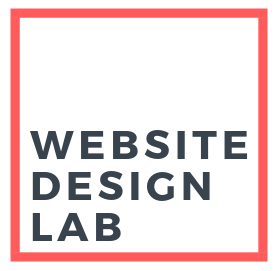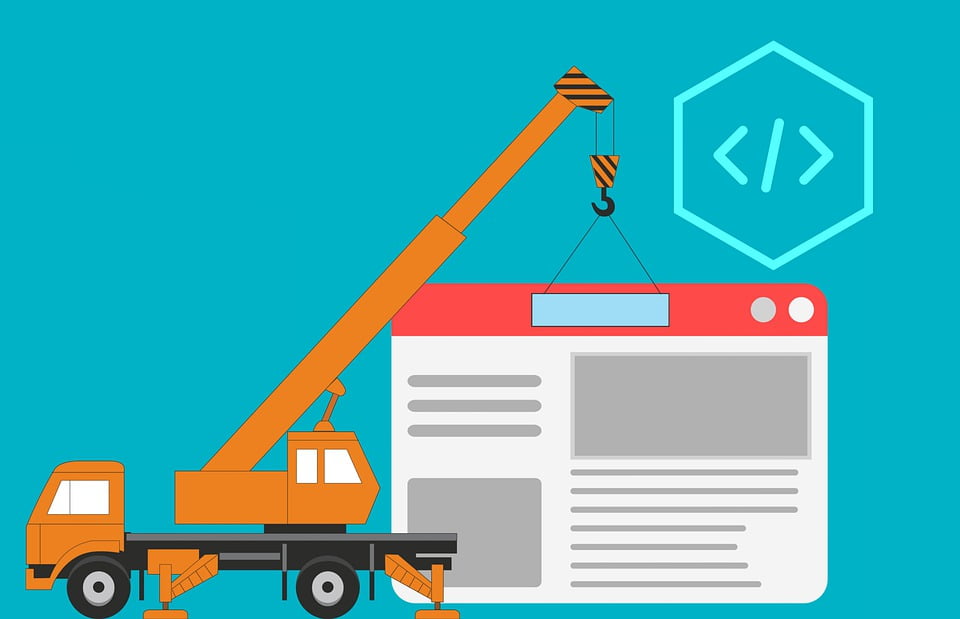When you’re starting a business, your website is one of the most important things to get right. It’s the first thing new customers see when they search for your product or service online, and it’s also the first impression potential employees will get when they visit your site. Your website should give visitors everything they need and more—and if possible, make them want to buy something immediately!
In this guide, I’ll discuss common mistakes people make when building their websites and how to avoid them. You’ll learn about web design trends as well as some tools that can help speed up and simplify the process (hint: there are tons). You might even find that building a website doesn’t have to be scary after all!
Your Own Local Domain
Your website’s domain name is the address to your website on the Internet. For example, if you type “my-site.com” into a browser’s address bar and press enter, you will be taken directly to your site. You would want this URL to be something easy to remember, so keep it short and simple—no funny characters like ‘@’ or ‘!’ (unless they’re part of your brand name).
When choosing a domain name for your website, there are several things you should consider: do not use trademarks or copyrighted material; don’t try too hard (like “superawesomebestsitethelastwebsiteever”); make sure it’s available; don’t go overboard with special characters such as ampersands (&) because they may show up incorrectly in search results.
It’s also important to make sure you have the right TLD (top-level-domain). This is the extension that comes after your domain name, such as .com, or .org, or .ca (in the case of Canadian companies). .CA domains are great for Canadian small businesses, as clients usually prefer to deal with businesses in their home country, state, or even city. It also makes it easier to communicate if you are in the same time zone.
Finding the Right Canadian Hosting Plan for your Website
Web hosting in Toronto Canada is an underrated yet crucial step in planning your website. Here’s my essential list of what to look for:
- Uptime: This refers to the amount of time that your website is available and accessible to users. A good hosting provider will offer a high uptime guarantee (usually at least 99.9%) to ensure that your website is always up and running.
- Speed: Website load time is important for user experience, as well as SEO. Choose a hosting provider that offers fast load times and has a solid infrastructure in place to support your website’s traffic.
- Security: Make sure the hosting provider offers secure hosting solutions, such as regular backups, security updates, and a firewall.
- Scalability: As your website grows, it’s important to choose a hosting provider that can scale with your traffic and storage needs. Some providers offer options to upgrade your hosting package as needed.
- Support: It’s important to choose a hosting provider that offers good customer support, in case you run into any issues or have questions.
- Price: The cost of hosting can vary widely, so it’s important to find a provider that offers a good balance of features and price. You can typically choose from shared hosting, VPS hosting, or dedicated hosting, depending on your needs.
- Reliability: You should consider the reputation and reliability of the hosting provider, you can find reviews from other website owners who have used that provider before.
- Additional features: Some hosting providers offer additional features such as Email hosting, CDN, SSL or DDoS protection. You can consider if your website needs these additional features and whether they are provided by the hosting provider or not.
- Location: You should consider where the hosting provider’s data center located and if that location is relevant to your target audience.
It’s a good idea to do some research and compare different hosting providers to find one that best meets your needs.
If you are located in Canada, I recommend Boomhost. Their hardware is fast, and offer a competitive price point.
Consider Using a Template or Custom Design
If you’re looking for a way to get a website up and running as quickly as possible, then templates are likely your best bet. Templates are prebuilt websites that can be customized using an interface like WordPress or Squarespace. They offer a quick and easy way to launch your own website without having to code anything from scratch.
However, if you have specific design needs for your business or organization, then it might be more effective in the long-term to hire someone who can create custom designs. Custom designs are unique because they include branding elements like logos and colors that reflect your identity in addition to meeting all your functional requirements and being user friendly on both desktop and mobile devices (if applicable).
Building Your Website Yourself or Hiring an Agency
There are two main approaches to building your website:
- You can either learn how to build a website yourself, or
- You can hire an agency or freelancer to do it for you.
The choice is ultimately up to you, but it’s important that you consider all the factors above before deciding which option is best for your business.
If you’re looking to create a basic promotional site, you may even be able to do it yourself. There are some popular and easy-to-use page builder platforms out there, which make this process painless. Of course, if you want a higher level of customization, then your best bet is to hire someone.
If you choose to hire an agency or freelancer, keep in mind that the price you pay for their services does not necessarily reflect the quality of work they will provide. Some agencies may charge a higher price point than others but this doesn’t mean that their work will be any better than if you hired someone with a lower rate.
Review an agency’s portfolio of previous work, and check their reviews on Google or Yelp.
If you’re a small business, don’t be intimidated with the idea of hiring an agency… in fact, many of these web design agencies are just one person doing all the work! (Like yours truly)
How To Get Found in Local Toronto Search Engines
SEO (search engine optimization) is the process of getting traffic from search engines like Google, Bing and Yahoo. For example, if you want to find a good restaurant in San Francisco, you might type “best restaurants in San Francisco” into Google. The result is a list of restaurants in order of relevance to your search terms.
If you want people who are looking for your business or service to find you on a search engine, it’s important that your website has good SEO. This means that it has content that’s relevant to what people are searching for (and not just random words strung together), has links from other websites related to your industry or topic area, and contains tags that tell the search engine what kind of page the web page is about (for example: “restaurant” instead of “car repair”).
It’s also recommended to include some keywords in your website about the city or country you are trying to rank in. Can you guess which city I’m trying to rank in?? It’s not hard… just read the H2 tag above. H1 and H2 headings are important, because it gives those words added importance. Search engines like Google take note of this and you can rank higher in the search results.
Google Maps is not something that you want to overlook. I have found many clients by them just searching ‘web design near me’, and my agency showing up. It is easy to set up, you just need to visit the Google Business homepage.
There are many tools available online that will help you see how well your website is doing in search engines, like Moz’s Open Site Explorer or Google’s Webmaster Tools.
There is honestly so much to learn about SEO that it is a topic in and of itself. If you want some quick, beginner-friendly steps you can take to boost your Website’s SEO, you can read my post about it here.
SEO can be done by yourself or with the help of an SEO consultant. SEO is also offered here at Website Design Lab, with our own expert team. You will get regular updates daily on the progress of your SEO! Contact us to learn more.
Marketing Your Website via Email, Social Media, and Paid Aids
Once your website is up, it’s time to start marketing. There are three main ways of doing this: email marketing, social media marketing, and paid ads.
Email marketing is an effective way to let people know about something you have for sale or are promoting. You can send out an email blast to everyone on your mailing list when you have something new available for purchase or sale. This type of ad is easy because all you need to do is write the message and attach it as an attachment in your email client (like Gmail).
Social media sites like Facebook and Instagram also make it easy for users to see what’s going on with a business they support or follow them on such sites as Twitter or Instagram where there are lots of users who will see posts from businesses they follow regularly in real-time feed format that lets them scroll down while browsing through others’ posts.”
The third option is to pay for ads on social media sites or Google search results. This is a good way to get your site seen by as many people as possible. However, it can be expensive depending on how much traffic you want and where exactly you want your site listed (e.g., near the top of page 1). In many of these ad campaigns, there are ways to specify a geographic area that you want to focus on. You can specify one country, such as Canada, or even a city, like Toronto.
Design Your Website to Work for Your Visitors
Once you’ve selected a website builder, the next step is to make sure your site works for you. The following are some tips on how to do so:
- Make sure your site is easy to navigate and has a clear hierarchy. This will help visitors find what they need quickly and easily, which will keep them coming back!
- Make sure it looks good on all devices. An estimated 2/3 of internet users now use mobile devices (phones or tablets) as their primary device when accessing the internet – so if your site doesn’t function well on these devices, you’re missing out on potential customers!
- Make sure it loads quickly! If people can’t get around your site without waiting too long for pages to load or files to download, chances are they’ll give up before even finding what they were looking for in the first place!
Conclusion
Once you’ve got your website up and running, it’s time to start marketing it. If your budget is limited, consider starting with a few effective and affordable strategies like email marketing or social media sharing. If you have more resources available, try testing paid ads to see what works best for you. In the end, though, there are many different ways to get people engaged with your site—so don’t be afraid of trying new things!