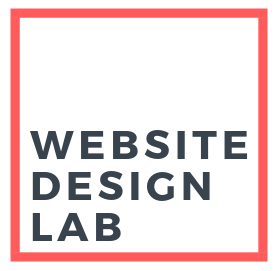9 Actionable Steps to Boost Your Website’s SEO
SEO is the practice of ranking highly on search engines like Google, Bing and Yahoo. It can be a confusing process, but one thing’s for sure: improving your site’s SEO is crucial to gaining more traffic from organic search results. Here are nine actionable steps you can take to boost your website’s SEO in 2019.
Make sure you’re using the right keywords
One of the most important factors in SEO is choosing the right keywords to target. These are the words and phrases that people use when searching for the products or services that you offer. To find the best keywords for your website, start by brainstorming a list of words and phrases that are relevant to your business. Then, use a keyword research tool to see how many people are searching for each keyword, and how much competition there is for each one. Some popular keyword research tools include Google’s Keyword Planner, SEMrush, and Ahrefs.
Once you have a list of keywords, make sure to use them in the content on your website. This includes using them in your page titles, headlines, and throughout the body of your content. Just a warning though, be sure to use them naturally and in a way that flows with the rest of your content. Stuffing your content with too many keywords can actually hurt your SEO, as search engines may view it as spammy.
Create high-quality, original content
High-quality, original content is the cornerstone of any good SEO strategy. When you create unique content that is highly relevant to your target audience, you give Google a reason to rank your website highly in search engine results pages (SERPs).
Keep in mind, this content should be very focused on your niche, or services you are providing. If your site is about diet supplements, and you write a blog post on financial advice, that content will not add any value to your SERP rankings. Google will only count content that it deems relevant to your particular area of expertise. For more info on this, be sure to read my post on ‘4 Reasons Every Small Business Needs a Blog.’
The first step toward developing such content is determining what types of subjects are important to your business and its customers. If you run a restaurant, for example, then it makes sense to write about food-related topics like recipes or restaurant reviews; if you sell clothing items online then it might be best to write about fashion trends or how-to guides for shopping online safely.
Keep in mind that not all keywords are created equal: some ones have more search volume than others because they’re more popular among users but may not necessarily be relevant for what your company does/sells/offers etc.. So make sure that when choosing which keywords will go into each piece of content (whether it’s blog posts/articles etc.) don’t just focus on finding ones with high search volume but also take into account whether those terms would actually interest someone reading the article – meaning they should somehow relate back onto what they offer or provide value beyond just being informative (i.e., if all those terms were just random words thrown together without having anything related to what they do).
Create an Internal Link Building Strategy for SEO
Internal links are a great way to boost your website’s SEO. In fact, they’re one of the most important factors in how search engines rank your content. This concept is also referred to as “SEO Siloing”. Creating internal links between your pages helps search engines understand how your website is related to other pages on your site. Internal links can also increase user experience by allowing visitors to easily navigate from page to page, as well as increase the number of pages on your site, which gives you more opportunities for keyword placement.
Here are some tips for creating an effective internal link building strategy:
- Make sure all internal links have relevant anchor text that accurately describes the content at each destination.
- Write interesting descriptions and titles so people want to click through!
- Include a link from your blog pages to your homepage, or other main Services pages you want to promote.
WARNING:-Don’t use the same anchor text across multiple links. This can trigger a penalty from Google and make it look like you’re trying to game their system. -Make sure your internal link building strategy isn’t too aggressive. It’s important to have a few different types of links, including both branded and non-branded links (links that don’t contain your brand name).
There’s a fantastic Youtube video by Matt Diggity, an expert in SEO, on the strategies you can take to create your SEO Silo strategy.
Make your website mobile-friendly
More and more people are using their smartphones to search the web, and if your website is not optimized for mobile devices, you are missing out on a huge opportunity. Google has stated that mobile-friendliness is a ranking factor, so it’s important to make sure that your website is easy to use and navigate on a smartphone or tablet.
To optimize your website for mobile, start by checking to see if it has a responsive design. This means that the website automatically adjusts its layout to fit the screen size of the device it is being viewed on. If your website is not responsive, consider redesigning it or using a mobile-specific theme.
You should also make sure that your website loads quickly on mobile devices. Slow loading times can be frustrating for users and may cause them to leave your site. Use tools like Google’s PageSpeed Insights to test the loading speed of your website and get suggestions for improvement.
Reduce your page loading time by boosting your site performance
- Reduce your page loading time by boosting your site performance
- Use Gzip compression to reduce the size of your images, CSS and JavaScript files, which will help them download faster. You can use a plugin such as W3 Total Cache or WP Super Cache to set up this feature.
- Use a content delivery network (CDN) and caching plugin to keep visitors from having to download files more than once if they access the same web page from different locations. For example, if you run an e-commerce site that sells products in different areas across the country or around the world, using a CDN can speed up load times for those who live near you while also reducing bandwidth costs because they won’t be downloading large files repeatedly when they visit other pages on their journey around your website.
Optimize page titles and meta descriptions for click-throughs and on-page SEO
Optimizing your title and meta description is critical to getting more clicks and driving traffic to your site.
When it comes to optimizing a page title, the best practice is to make it descriptive and keyword-rich. This gives Google a better idea of what the page is about, which helps with search rankings. The goal here is not just for visitors—it’s also for search engines like Google, who use keywords in order to determine what pages are most relevant for their users’ searches.
For example: if you’re running an ecommerce store selling baby products (and you want people searching Google for “baby clothes”), then putting those words in your page’s title tag will help people find you when they’re looking for them!
For my particular niche (Affordable Web Design) I have created blog articles that feature this prominently in the body text as well as the article headings.
Optimize your images with descriptive file names and alt text
Search engines can’t see images, so it’s important to use alt tags to describe them for them. Alt tags are short descriptions that are added to the HTML of an image and provide context to search engines about what the image is showing.
When adding images to your website, be sure to include alt tags that accurately describe the image. For example, if you have an image of a red bike, your alt tag might be “red bike.” This helps search engines understand the content of your page and can also help users with visual impairments, as screen readers will read the alt tags out loud to them.
In terms of image formats, ensure you are serving images in the latest web formats, such as .webp. If your images are still in JPEG format, there are many free plugins and online tools that will convert them for you.
Get creative with Link Building strategies
Link building is a long-term strategy, so you’ll need to be patient. It’s not just about getting links; it’s about getting quality links. “You can’t just build links,” says Chris Barrow of SEO Hull. “You have to make sure they are good.”
There are many strategies for earning high-quality backlinks—here are a few of our favorites:
- Build relationships with other websites in your industry and ask them for links
- Create content that includes guest posts on other sites (this is especially effective if you’re able to get authorship credit). Keep in mind this involves a lot of cold-calling other blogs to ask if they will accept your guest post submissions. But don’t give up! This is still the best way to get high-quality back links to your site.
- Share your content on social media networks
Use Google Search Console and Google Analytics
The first step in ensuring that your website is optimized for SEO is to determine whether or not it’s performing well. This requires the use of two free tools, Google Search Console and Google Analytics.
While both tools can be used independently, they work together to give you a better understanding of how users interact with your website.
Conclusion
I hope these tips help you to boost your website’s SEO and grow your business. If you have any questions please feel free to contact me and I will do my best to answer them for you!