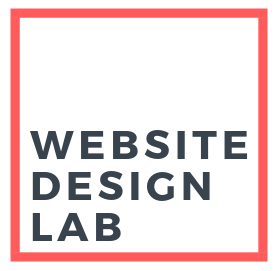If you have a WordPress-based website, then it’s likely that you’ve experienced slow loading times. Any page loading time longer than 3 seconds is going to frustrate your users (and they’ll leave!). This slow speed will also hurt your Google page rankings, and your site will not rank highly on the SERP’s. I want to show you how to speed up your WordPress website using some of the most important techniques out there.
Use a Caching Plugin
A caching plugin is an essential tool for speeding up your WordPress site. It stores static versions of the files that make up your website, and serves them to users instead of having to go back to the server each time they visit a page. This improves performance and reduces load on the database and web server, which can help reduce costs in hosting fees.
There are many different caching plugins available, with varying levels of complexity depending on how much technical knowledge you want to put into using them (for example: WP Fastest Cache vs W3 Total Cache). Some also require you to manually set up some configuration settings before they can be used properly; however, most plugins automatically activate once installed without any further work needed on your part!
Remove or Minimize Plugins
You may have heard that plugins can slow down your site, and it’s true. But the question is, which plugins affect the loading time of your website?
The answer to this question depends on what kind of plugin you’re using. If you use a plugin that doesn’t slow down your website, then it’s no problem. However, if you use a plugin that does slow down your site (as well as other issues), then this could be very bad for business!
So how do we choose what plugins to install? Well first let’s talk about some good practices when installing new plugins:
- Make sure the plugin works with WordPress before installing it!
- Check reviews from users who have already tried out each one personally before making any decisions about whether or not they should add them onto their own sites too! This way there won’t be any surprises during regular operation later on down the road either…
Optimize Images
Optimize images
Images are a big part of the web. They can be beautiful and engaging, but they can also slow down your website’s performance if not optimized correctly. Here are some tips on how to optimize images for faster loading:
- Use a plugin like “MaxCDN” or “Cloudinary” – these services allow you to upload images once and then automatically resize and deliver them across multiple devices at different resolutions (i.e., high-res for desktop browsers and low-res for mobile devices). This way, only high-res images would be sent over the wire when accessed by large monitors while low res versions of those same images will load instantly on a mobile device with less bandwidth. You can also use these services to deliver higher quality version of your content without having an image size limit on your site (e.g., Google Images). Just make sure that you set up caching rules properly so that users always see recent changes instead of old cached files from previous revisions! For example: `
Minimize HTTP Requests
- Reduce the number of requests your page makes to the server. The fewer requests you make, the faster your site will load. You can do this by compressing your images and minifying your scripts (including CSS files).
- Use a CDN like MaxCDN or CloudFlare to reduce the number of requests you make to your server.
- Use services like Minify, W3 Total Cache and WP Super Cache that automatically compress and combine scripts into one file called a concatenated script which will be loaded at once instead of loading each script separately asynchronously from different locations on the internet
Optimize CSS Delivery
Css delivery is the process of delivering css files to your browser. The faster the delivery, the faster your site loads. The slower the delivery, the slower your site loads. This can be illustrated with an analogy to eating dinner at a restaurant:
- When you order food from a waiter, they bring out each course individually and serve it to you one by one.
- When you order food at home and cook it yourself, all of the dishes are placed on a table together and served simultaneously when everyone is done eating their appetizers or salad course so that everyone can move onto their entree at once instead of waiting for each dish individually before carrying on with dinner conversation.
With the metaphor out of the way, the easiest way to do this is by means of a free plugin. W3 Total Cache is a free plugin I recommend which makes it easy to implement this.
Defer Parsing of Javascript
One of the most effective speed optimizations is to defer parsing of Javascript until the footer. This is easy to do, but it can have a large impact on your page loading speed. Basically you are just telling the web browser that it can load any non-essential Javascript code after it has loaded the visual portion of your web site.
To make this happen, add the defer attribute to your script tags (example below). When you do this, WordPress will wait until all of the page content has loaded before it parses your JavaScript files. As a result, scripts are loaded asynchronously and won‹t block other resources from being downloaded.
The defer attribute will only work with external scripts. To use it, add the following line of code to your header.php file:
Example of a script tag with the defer attribute:
<script src='https://yoursitehere.com/js/scripts.js' defer='defer' type='text/javascript'></script>
As an alternative to deferring Javascript loading, you can also choose to load it asynchronously. You may choose to do this if you have important Javascript-powered code that needs to run as soon as possible. One example that comes to mind is if you have any moving text on your above-the-fold content. In which case, see the code below to implement this.
Example of a script tag with the async attribute:
<script src='https://yoursitehere.com/js/scripts.js' async='async' type='text/javascript'></script>
Enable Gzip Compression
Gzip compression is a way to compress data before sending it to the browser. It will make your website load faster by reducing the number of bytes sent over the network. Gzip compression can be enabled in your .htaccess file or in your WordPress settings.
You can also enable gzip compression on your web host, which will cause all of their customers’ sites to have gzipped content. This may cost extra money but is worth it for better performance!
You can also use a plugin like WP Rocket, which is free and has a lot of great performance features. I would recommend using this plugin if you’re on a budget or not sure what to do.
If you’re purchasing a website through Website Design Lab, we take speed very seriously. You can rest easy knowing the above steps have been implemented and your site is super optimized!
Caching and optimization allow you to reduce loading times and speed up your site.
Caching and optimization are two methods that allow you to reduce loading times and speed up your site.
Caching is a process of storing data in a temporary storage area, which can then be retrieved more quickly than retrieving it from the actual storage area. For example, if you visit a website that has cached its content before, it will load much faster than if you visited it again for the first time.
Optimization is basically improving the efficiency of something by eliminating unnecessary steps or processes, as well as optimizing existing ones with better tools or techniques (like caching). It’s basically like taking apart your WordPress website piece by piece, cleaning each part thoroughly until everything works perfectly together again: no more errors!
Boost Your Website Speed
You can do a lot to speed up your WordPress site. The most important thing is to use caching and optimization plugins, which will help remove unnecessary elements from your site, such as ads and widgets. Making sure that your images are optimized and that they aren’t too large can also have a big impact on how fast content loads on mobile devices or slower connections.