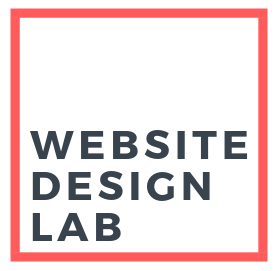Choosing the right design approach for your website is crucial for a great user experience and successful online presence, especially since we live in an era of short attention spans. Whether you’re a small business owner, a blogger, or a large corporation, the design approach you choose for your website can significantly impact how visitors interact with your content. With the rise of mobile internet usage, having a mobile-friendly site isn’t just a plus; it’s essential. That brings us to every website owner’s crucial decision: adaptive vs. responsive design. Understanding these concepts is key to ensuring your site looks great and works efficiently across all devices.
Understanding Adaptive Design
Adaptive design, in simple terms, means your website can adapt to the device it’s being viewed on. Instead of having one layout that changes size, an adaptive website detects the device (like a smartphone, tablet, or desktop) and delivers a pre-designed layout specifically for that screen size.

Imagine having a custom-tailored suit for different occasions; that’s how adaptive design works for your site on various devices. It ensures that visitors always have an optimal viewing experience tailored to their device.
Benefits of Adaptive Design
Adaptive design comes with several advantages, making it a compelling choice for web designers and site owners aiming for intuitive website design:
- Tailored experiences. Each device gets a layout designed specifically for its screen size and capabilities.
- Optimized performance. Sites can load faster because the content is optimized for each device.
- Better control. Designers have more control over how content is displayed on various devices.
These benefits highlight how adaptive design can provide a customized, efficient user experience across different devices. Choosing this approach can be particularly beneficial for sites prioritizing unique experiences for mobile and desktop viewers.
However, adaptive design isn’t without its challenges. Creating multiple versions of your site can be time-consuming and may require more resources to maintain. Plus, staying up-to-date with new devices and screen sizes means ongoing adjustments to ensure every user gets the right experience.
Understanding Responsive Design
Responsive design takes a one-size-fits-all approach. Rather than creating multiple site versions, a responsive website adjusts. Using fluid grids and CSS media queries, the site’s layout automatically responds to the size of the viewer’s screen.
So whether you’re browsing on a laptop, tablet, or phone, the content reshapes itself to offer an optimal viewing experience. The core idea is simplicity: build once and let the design respond seamlessly to the user’s environment.
Benefits of Responsive Design
Responsive design is not just about flexibility; it’s about creating a universally friendly user experience that can significantly enhance your site’s performance and reach. Here are some key benefits:
- Seamless user experience. Responsive design provides a consistent look and feel across all devices, improving usability.
- Cost efficiency. Responsive design reduces the time and resources needed for site development and maintenance by using a single layout.
- Improved SEO. Search engines favor mobile-friendly websites. Responsive design inherently meets this criterion, which can boost your SEO and improve your site’s visibility in search results.
- Easier maintenance. Updates and changes are more straightforward, with only one version of the website to manage.
However, it’s not all smooth sailing. Keep in mind that responsive sites can face challenges with load times on complex sites. Also, they usually require more upfront planning to ensure content looks good on all screens.

Caption: Responsive design boosts SEO by making websites mobile-friendly and improving search engine rankings.
Alt-tag: White plastic blocs spelling SEO on a wooden board
Nonetheless, these advantages emphasize how responsive design can be a strategic choice for site owners. Not only does it streamline the development process, but such design can boost your SEO, making it an excellent investment for the long-term success of your online presence. Specifically, by prioritizing a responsive design for SEO, you ensure positive UX, fast loading times, increased mobile traffic, and decreased bounce rates.
Comparing Adaptive vs. Responsive Design
When weighing adaptive vs. responsive design, you must consider your specific needs and the expertise you bring to the table. Adaptive design might seem appealing for its device-specific customization, offering a targeted approach that can greatly enhance the user experience for each device category. However, this customization comes at the cost of complexity and higher maintenance, as updates must be made across multiple versions of your site.
On the other hand, responsive design advocates for a more unified and manageable approach. It simplifies web development and maintenance by using a single layout that fluidly adjusts across all devices. This simplicity is particularly beneficial if you’re a beginner at SEO, as search engines like Google prioritize mobile-friendly sites, and responsive design inherently meets this requirement. The decision between the two types of design hinges on your resources, technical skills, and the importance of providing a tailored experience versus a universally accessible and SEO-friendly website.
Choosing the Right Approach for Your Site
Deciding between adaptive and responsive design involves understanding your site’s needs and your audience. If your website requires highly customized experiences for different devices or you’re keen on optimizing for specific user behaviors on those devices, adaptive design might be the way to go. This approach is especially important if you’re designing your own website and want to cater to each device type meticulously.

Caption: Knowing your audience’s preferences is key to choosing between adaptive vs. responsive design for your site.
Alt-tag: A person drawing an arrow pointing to the word “audience” on a whiteboard.
However, for most website owners, responsive design will be the more practical and efficient choice. It’s cost-effective in the long run, easier to maintain, and significantly improves your SEO standings. Responsive design is not just about adapting to the now; it’s about being ready for the future, whatever size screens it brings.
Make the Informed Choice
Choosing between adaptive vs. responsive design is a significant decision for any website owner. As you can see, both approaches have their merits, but the right choice still depends on your specific needs, goals, and resources. By considering your audience, the type of experience you want to provide, and how you plan to grow and maintain your site, you can make an informed decision that sets your website up for success.
Remember, whether you opt for the customization of adaptive design or the flexibility of responsive design, the goal is to create a site that delights your visitors. Consulting with web design professionals can provide you with the insights and expertise needed to choose the best path forward for your website.
Meta Description:
Learn the key differences between adaptive vs. responsive design to ensure your site meets modern web standards and user expectations.
Photos used:
https://www.pexels.com/photo/woman-using-smartphone-and-laptop-4549414/
https://www.pexels.com/photo/three-white-and-black-scrabble-tiles-on-brown-wooden-surface-270637/
https://unsplash.com/photos/person-writing-on-white-paper-U33fHryBYBU
https://www.pexels.com/photo/photo-of-person-using-laptop-for-graphic-designs-4348404/